Add a new provision
info
- If you are a user with the Root or Admin role, you can complete the operation.
- Ordinary users need to have the following permissions on their profile to complete this operation.
- Allow user to handle Pricebooks.
Present provisions (clauses) at the end of your quotes to build a relationship of trust and security with your leads. Examples of some provisions could be…
- Delivery terms.
- Important specifications of the product or service.
- Conditions for making payments.
To create a new provision, open the app menu in the upper right corner and then click the Pricebooks item, then search and click on the pricebook to which you want to add a new provision.
Open the form options menu and click the Add provision option.
Add a descriptive title that generalizes your provision and add a description.
The next image shows an example of a provision specifying delivery terms.
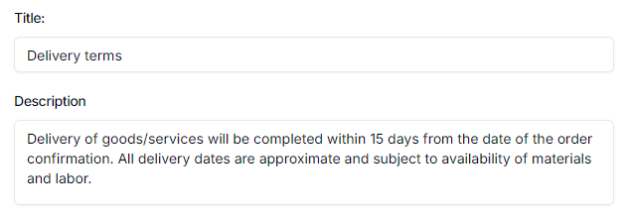
Click the button Save to create the provision.