Add a new product
info
- If you are a user with the Root or Admin role, you can complete the operation.
- Ordinary users need to have the following permissions on their profile to complete this operation.
- Allow user to handle Pricebooks.
Use product records to represent your products or services and add them to pricebooks.
To create a new product, open the app menu in the upper right corner and then click the Pricebooks item, then search and click on the pricebook to which you want to add a new product.
Open the form options menu and click the Add product option. The list below details the product fields.
- Name. The name to identify the product from others.
- Description. A brief description of the product.
- Price. The monetary price of the product.
- Custom code. If you handle internal identifiers, use this field.
- Apply tax to this product. Check this box if you want to specify taxes on the product.
- Type of tax.
- Inherited from the pricebook. Use the tax specified in the pricebook.
- Fixed tax rate. Select this option if you want to set a different tax other than the specified in the pricebook.
The next image shows an example.
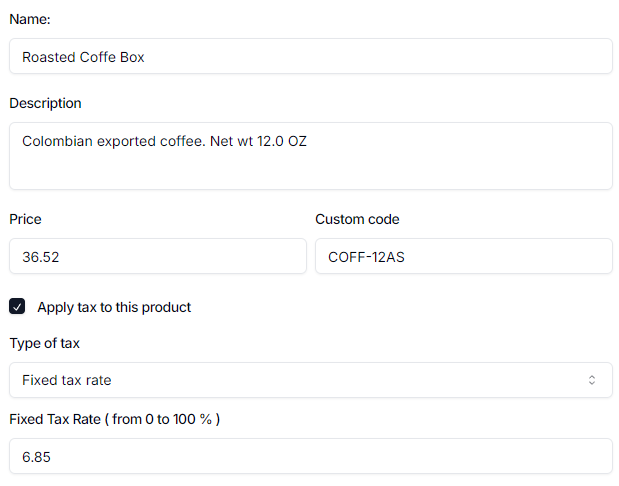
Click the Save button at the bottom of the form to create the product.