Cancel subscription
You can cancel your subscription at any time. To do this, go to the subscription page, by clicking the user menu in the upper right corner and then click the subscription item.
The page will present subscription details. Click on the Open customer portal button. A Stripe service page will load, click the Cancel plan button.
You will be asked to confirm the Docusseum Subscription. Click the Cancel plan button to confirm.
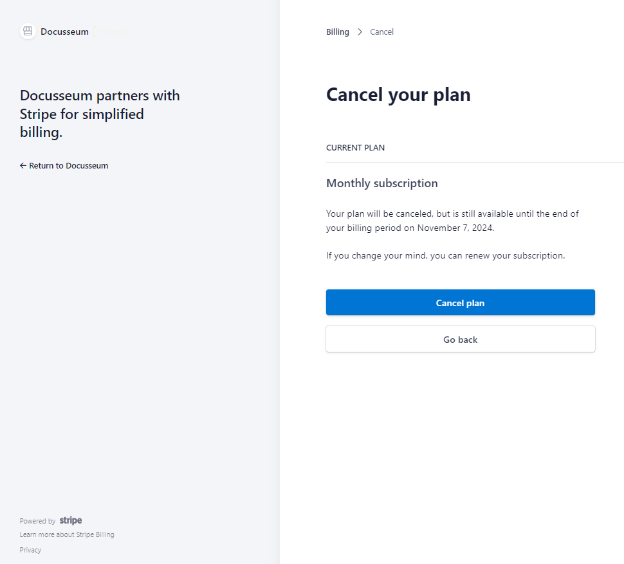
After cancellation, you still have access to the organization until the subscription expires.
You can subscribe again at any time.
info
- You need to have the Root role to be able to perform operations on the organization subscription.
- If you are a user with the Admin role, you will only be able to view subscription details and events. However, admins cannot perform operations that affect the subscription.
- Ordinary users do not have access to this page.