Users
View the users that exist in your organization in the users page. Go to it by clicking the user menu in the upper right corner and then click the Users item
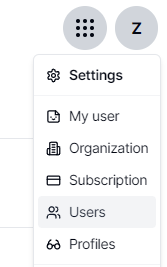
A list of all the users that have access to the organization will be shown.
You will be able to view a table that lists the users registered in your organization and some of their details, as well as the number of user seats available.
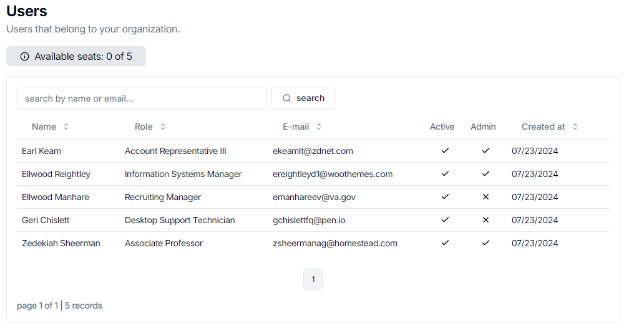
Click over a user row to view their details.
info
- You need to have the Root role to be able to perform operations on the other users.
- If you are a user with the Admin role, you will only be able to view the users and change their profiles. However, admins cannot deactivate or delete users, nor downgrade or upgrade their role.
- Ordinary users do not have access to this page.