Delete a profile
info
- You need to have the Root role to handle Profiles.
- If you are a user with the Admin role, you can handle Profiles.
- Ordinary users do not have access to this page.
You can delete a profile at any time as long as it is not the default one.
Go to the profile page, by clicking the user menu in the upper right corner and then click the Profiles item. Search and select the profile you want to delete.
Open the form options menu and select the Delete option.
A dialog will ask to confirm the deletion. Click the button Delete to confirm.
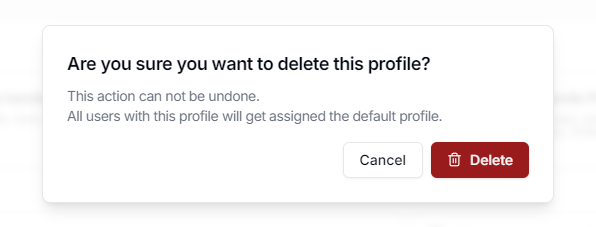
Users with that profile will obtain the default one.