Assignment a profile
info
- You need to have the Root role to handle Profiles.
- If you are a user with the Admin role, you can handle Profiles.
- Ordinary users do not have access to this page.
Assign profiles to any user who does not have an Admin role.
Go to the user details page, by clicking the user menu in the upper right corner and then click the Users item. Find and click the user to whom you want to assign a profile. Remember this user must not have the Admin or Root role.
View the user details and click the Change Profile button.
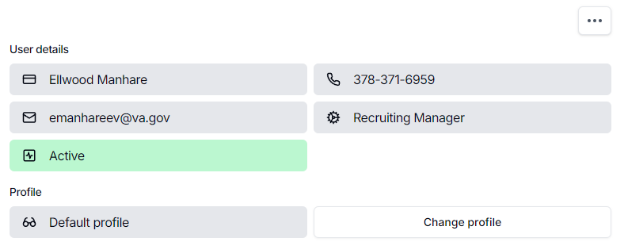
A dialog will display the other profiles existing in your organization. Find the profile you want to assign, once located, click on the corresponding Choose this profile button.
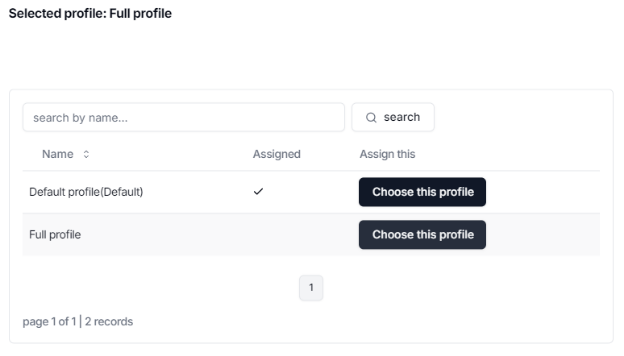
Assign the selected profile by clicking the Save changes button.