Close and update cases
Once the case is created, you can edit the fields as many times as necessary. To edit it, open the form options menu by clicking on the button at the top right and click on the Edit option.
If you want to mark the case as closed, you can change its status.
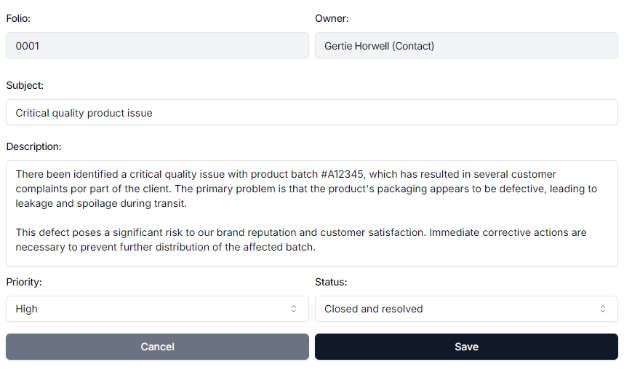
Click the button Save to save the changes.