Create a new case
info
- If you are a user with the Root or Admin role, you can complete the operation.
- Ordinary users need to have the following permissions on their profile to complete this operation.
- Allow user to handle Cases.
- Allow user to handle Leads (If the case is being created for a lead)
- Allow user to handle Contacts (If the case is being created for a contact)
You can create cases for Leads or Contacts.
-
If you want to create a case for a Lead, open the application menu and click on the Leads item. Search and select the lead for which you want to create the case.
-
If you want to create a case for a Contact, open the application menu and click on the Contacts item. Search and select the contact for which you want to create the case.
Next, for both scenarios, open the options menu at the top right of the form and select the option Add new case
Fill out the form fields.
- Subject. Add descriptive text for the subject of your case.
- Description. Enter details about it.
- Priority. Select the priority with which you want to treat it.
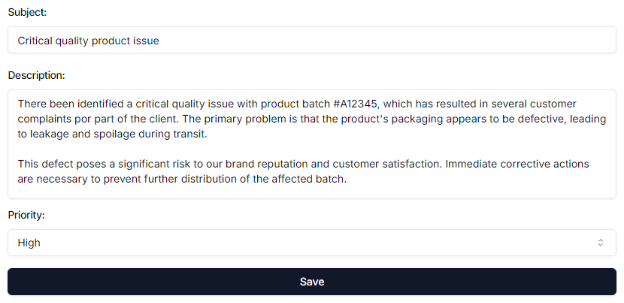
Click the Save button to create the new case.