How to sign a public document
You don’t need to have a Docusseum account access to the document. You only need to have the Document ID and the Document Key. They should be provided to you by the user who created the document.
Access to the public page and write the Document Key and correct Document Key in the form.
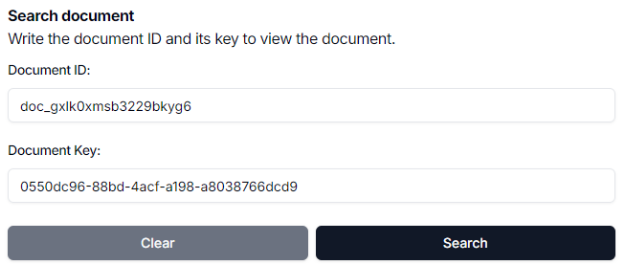
Click the Search button to search for the document. If the values are correct, the document will be displayed.
The document can be signed only once. If you try to view a document that has already been signed, you will only get the document content.
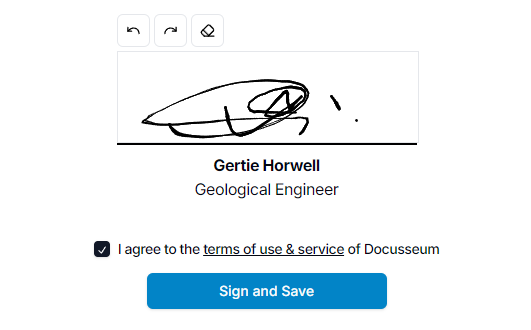
Use the component at the bottom of the document to add your signature. Once you agree with your signature, read the terms of use and service and check the I agree to the terms of use & service of Docusseum checkbox and click the Sign and save button.
A dialog will appear to confirm the operation. Read its content and click Sign and save. Once the operation is completed, the Document key will be updated and to access the document again you will need to obtain the new one.