Sign a document
You can make your customers place their signatures on documents.
To do this, you must specify document to be signed by checking the checkbox in Sign this document by you and the contact at the document time creation.
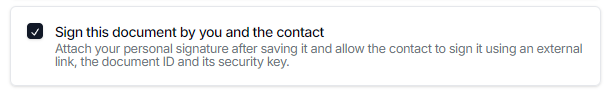
Once the document is created with these settings, you can go to the bottom of the document and get the following elements:
- Document ID. Use the Document ID to uniquely identify the document.
- Document key. Use the Document Key as a security key to access the document content publicly.
- Smart link. A link that allows you to access the content of the document and sign it publicly.
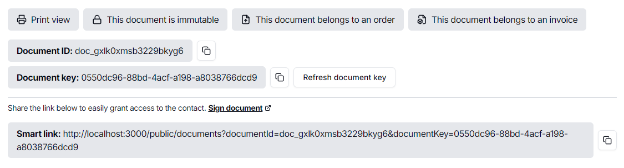
Be careful who you share these elements with, since having them, anyone can access the document and attach a signature if necessary. You can always get a new Document key to make the current one obsolete.
To sign the document, you can use the smart link. Copy it and share it with who must sign the document (the contact). They will access it through their browser.