Navigation
Get to know some components that will allow you to navigate inside the platform.
Application menu button
Located at the top right of your screen with a 9-points icon , this button allows you to open and close the app menu. Take a look at the different items you can access through when opening the application menu.
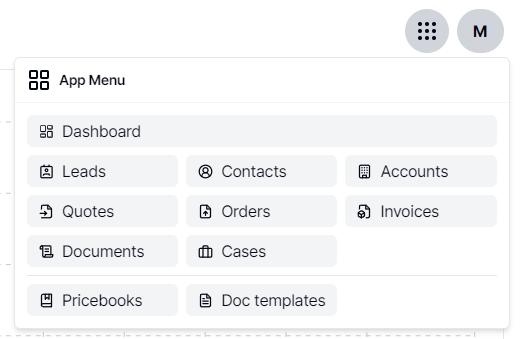
Click over one of the items such as Contacts, Accounts, Documents, or your Dashboard among others to navigate.
When you are on a device with a small screen, the button may display in its responsive manner.
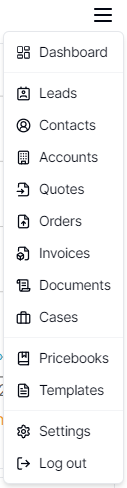
It is possible that some users display limitations on the elements they see, due to their assigned profiles.
User menu button
Located at the top right of your screen, next of the Application Menu button is the User Menu button. This button, with the initial letter of your name, allows you to view and navigate between the various user and organization configuration options.
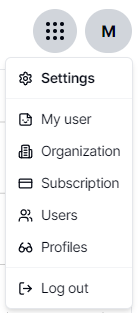
The user may have limitations in the options they view due to their assigned profile a role.