Create a new document template
- If you are a user with the Root or Admin role, you can complete the operation.
- Ordinary users need to have the following permissions on their profile to complete this operation.
- Allow user to handle Document Templates.
Open the app menu in the upper right corner and then click the Doc templates item. Then click the Create new document template button. A form will ask for the next fields.
- Title. Assign a descriptive title for your template. You can use the {owner.name} tag to pre-generate the owner name of the document at the time creating a new document..
- Description. Add a brief description to remind users when it is ideal to use this template.
- Body. Write the draft of the document. Use the editor buttons to format text as any other text editor, insert tables, add lists among other functions. You can add up to 500k characters per template.
Below is an example of a letter template for customers.
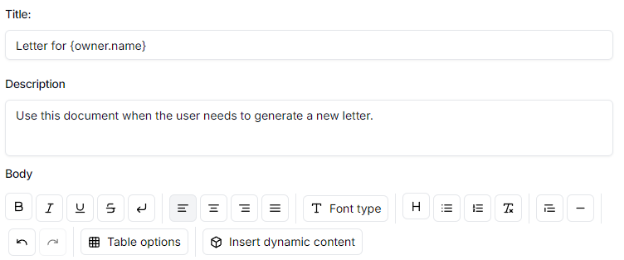
{organization.name}
{organization.street} {organization.city}, {organization.state}
{organization.website}
{contact.name}
{account.billingStreet} {account.billingCity}, {account.billingState}
{contact.email}
{utils.currentDate}
Dear {contact.name}
I am reaching out to you on behalf of {organization.name} to personally thank you for your recent purchase of our software package.
We strive to provide cutting-edge solutions that enhance productivity and efficiency, and we are delighted to have you as a valued customer. We hope that our product meets your expectations and helps streamline your work processes.
As part of our commitment to ensuring your complete satisfaction, we would love to hear any feedback you might have regarding your experience with our product Whether it’s praise or suggestions for improvement, your input is crucial in helping us refine our products and services.
If you have any questions, need support, or wish to explore additional features, please do not hesitate to contact our customer support team at {organization.phone} or open a case at {organization.website}. We are here to assist you every step of the way.
Thank you again for choosing us. We look forward to continuing to serve your technology needs and to building a long-lasting relationship with you.
Sincerely,
{user.name}
{user.role}
{organization.name}
Dynamic content insert button
Use the Insert dynamic content button to inject tags that will later become the merged data in your documents.
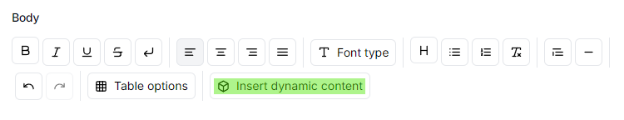
You can insert dynamic content in templates to use the following items.
- Current user
- Organization
- Account
- Contact
- Order
- Invoice
- Utilities
To insert a tag, click the Insert dynamic content button** and select an item from the list.
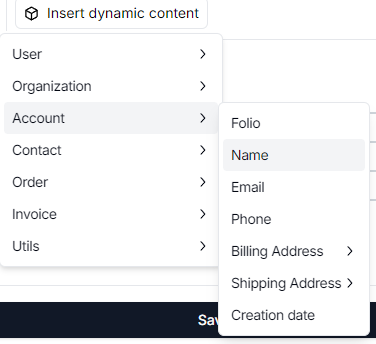
A tag will be inserted where the editor cursor is currently located.
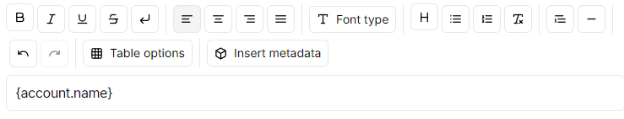
Combine multiple tags according to your needs and formats for each document.
Document template preview
Have a preview of your documents at any time to see how dynamic content tags merge
with your template in a test result.
Click on the button Preview which is located next to the Save button.** This will make the content of your template be processed with a set of testing information and get displayed at the bottom of the page.
Watch the testing information used to preview your content, this is located at the Mockup data section.
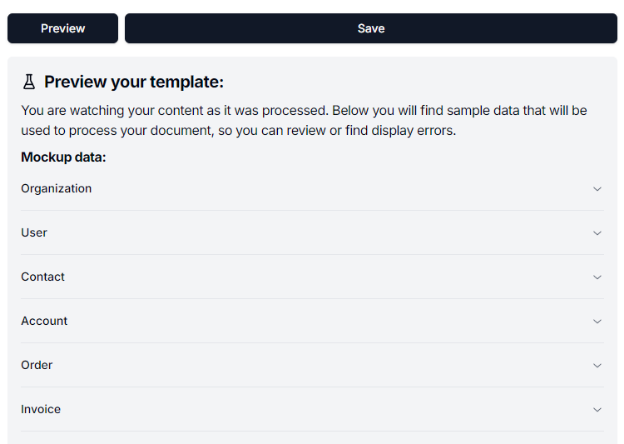
Click over the items to expand or collapse details of each element.
The next text is the result of a letter merged with testing data.
Acme Company Inc.
350 5th Ave New York City, New York
www.docusseum.com
Terry Figueroa
531 Cherry Street Floriston, Connecticut
terryfigueroa@glasstep.com
August 31st, 2024
Dear Terry Figueroa
I am reaching out to you on behalf of Acme Company Inc. to personally thank you for your recent purchase of our software package.
We strive to provide cutting-edge solutions that enhance productivity and efficiency, and we are delighted to have you as a valued customer. We hope that our product meets your expectations and helps streamline your work processes.
As part of our commitment to ensuring your complete satisfaction, we would love to hear any feedback you might have regarding your experience with our product Whether it’s praise or suggestions for improvement, your input is crucial in helping us refine our products and services.
If you have any questions, need support, or wish to explore additional features, please do not hesitate to contact our customer support team at (01) 555 000-00-00 or open a case at >www.docusseum.com. We are here to assist you every step of the way.
Thank you again for choosing us. We look forward to continuing to serve your technology needs and to building a long-lasting relationship with you.
Sincerely,
Farrell Emerson
Sales Agent
Acme Company Inc.
If you are happy with your template, you can save it by clicking the button. Save. If you need to make changes, you can make them at any time by opening the template form menu and clicking the option Edit
Click the Save button if you conform with the content of your template and the preview.