Orders pending to supply
info
- If you are a user with the Root or Admin role, you can see the component.
- Ordinary users need to have the following permissions on their profile to see this component.
- Allow user to handle Orders.
Use this component to find out the orders that are within the range of seven days to the date selected for the supplement date and whose status is Pending. Use the date picker to change the date.
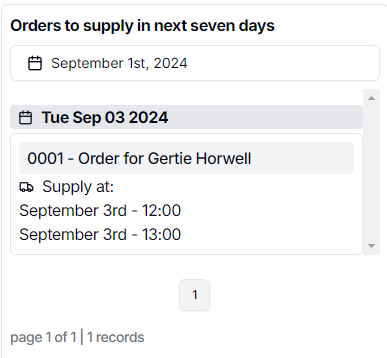
Click on each order name to view its details individually. Update the status to Fulfilled to stop the order from appearing in the component.