Delete organization
info
- You need to have the Root role to delete the organization.
- If you are a user with the Admin role, you do not have access to this page.
- Ordinary users do not have access to this page.
You can delete your organization and all its related information at any time you want.
Go to the danger zone page, by clicking the user menu in the upper right corner and then click the Settings item. On the left side click the Danger zone item. Click on the Delete this organization button. A dialog will ask if you want to continue deleting the organization.
Read in detail what is involved when deleting your organization and type in the dialog text box the confirmation text requested to enable the Delete button.
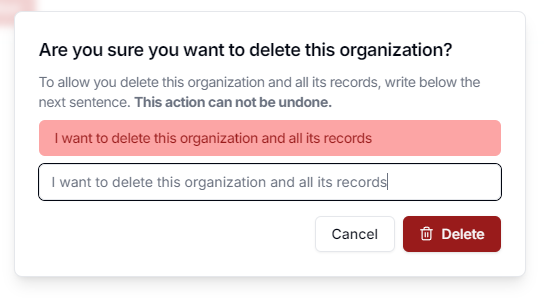
Click the Delete button. When the operation completes, all your records and users will be deleted and you will be redirected to the main page.
danger
Once completed, this operation is permanent and the records are completely deleted.